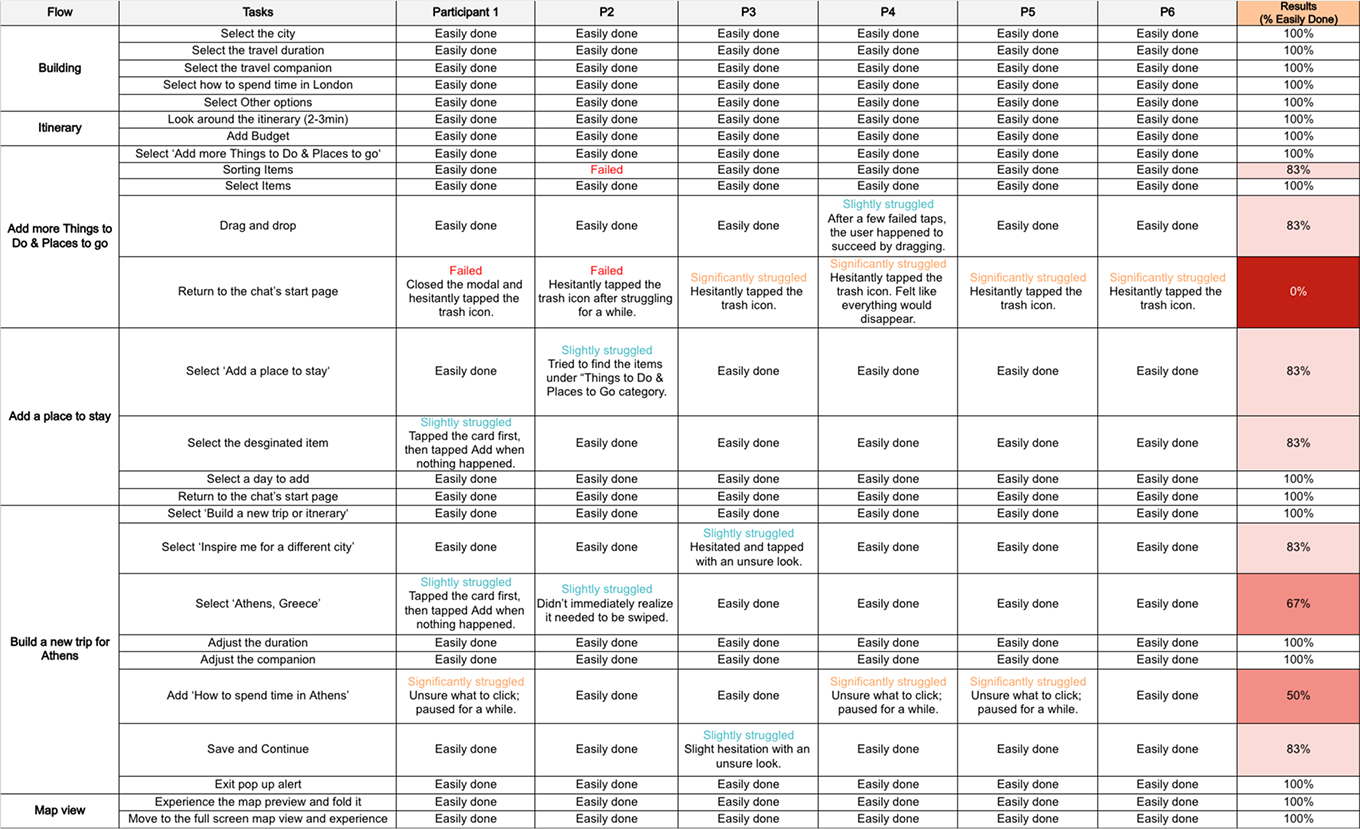To support flexible itinerary editing, we added edit features to the generated plan. Users can now modify trip info directly from the main page, which redirects to the chatbot. A shortcut to ‘Edit with AI’ was also added to the navigation.
To address the lack of budget considerations, we added a Budget Breakdown section with categories like Food, Activities, and Transportation. It’s auto-filled based on the itinerary, but users can also adjust or add expenses for flexibility.
The original itinerary lacked information about how to travel between locations. We added transport modes, estimated time, and cost details to help users compare options and choose the best way to get around.
We added travel routes to the map and repositioned it to stay sticky at the top, allowing users to view plans and routes at a glance as they scroll through days. The map can also be flexibly folded or expanded using the drag indicator.
The original map showed all suggested places at once, overwhelming users and making it hard to plan routes. We added filters for day-by-day, suggested stays, and all places, helping users navigate the map according to their planning needs.

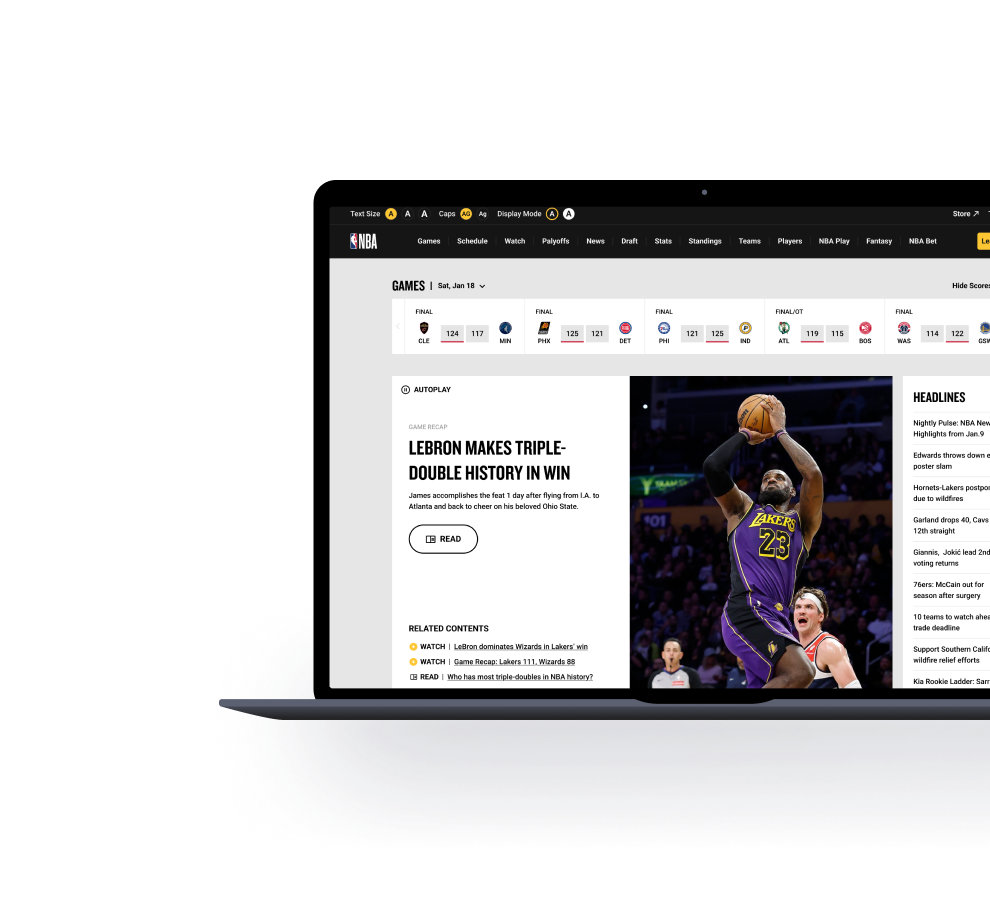
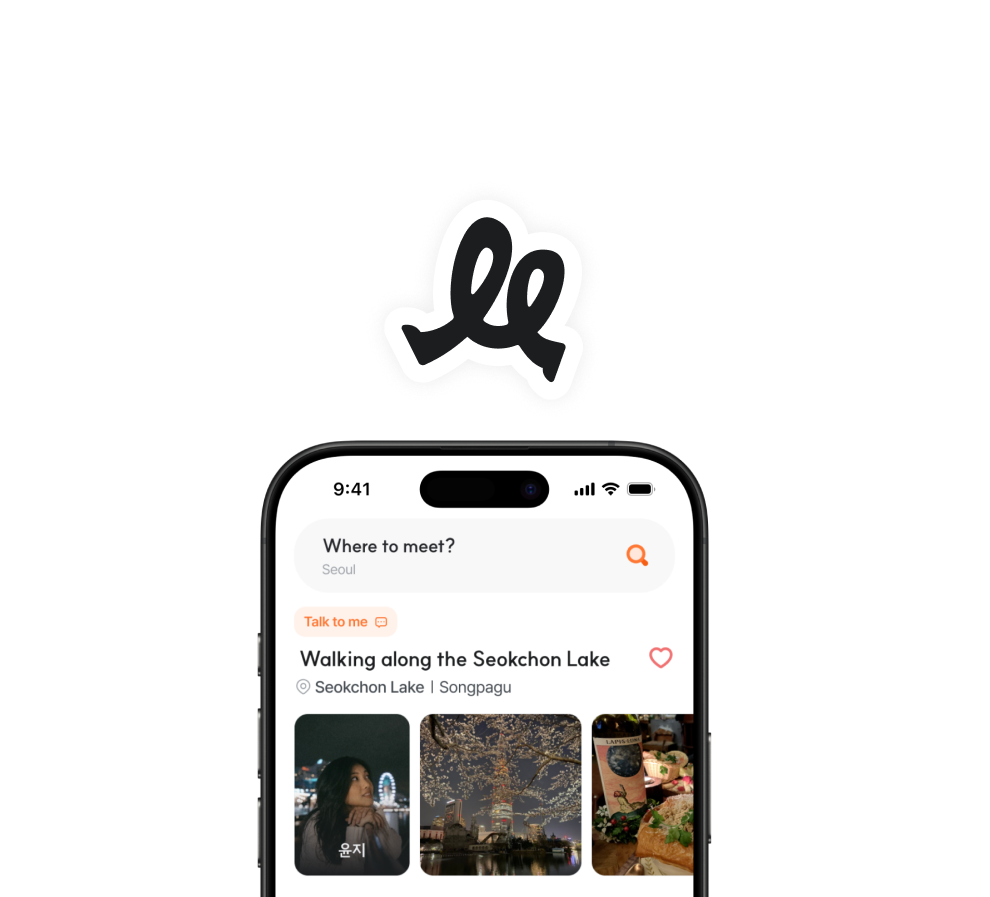

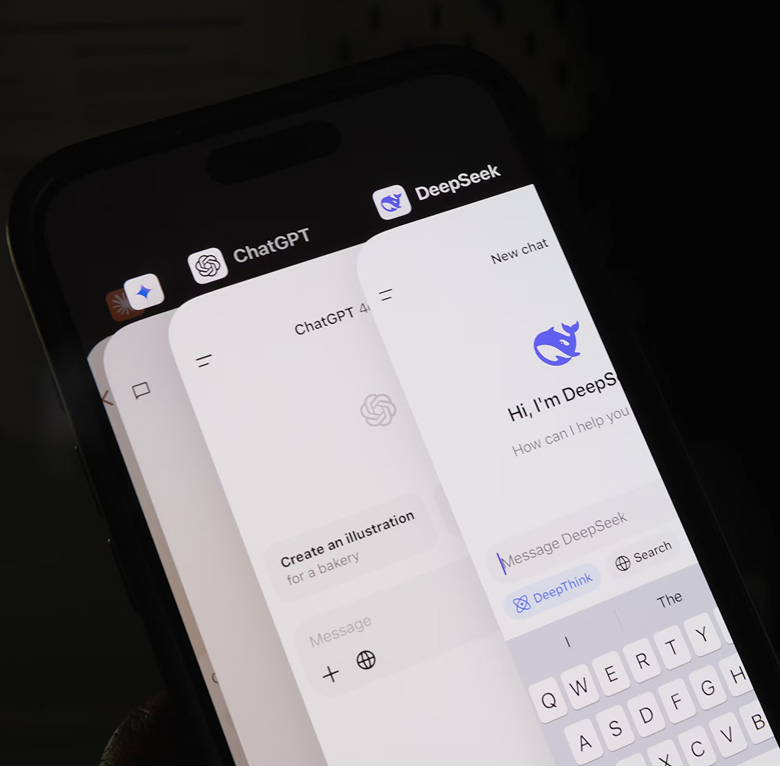



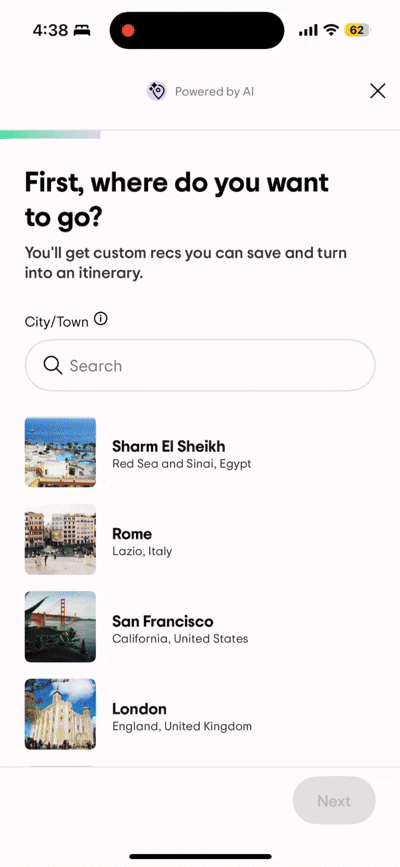

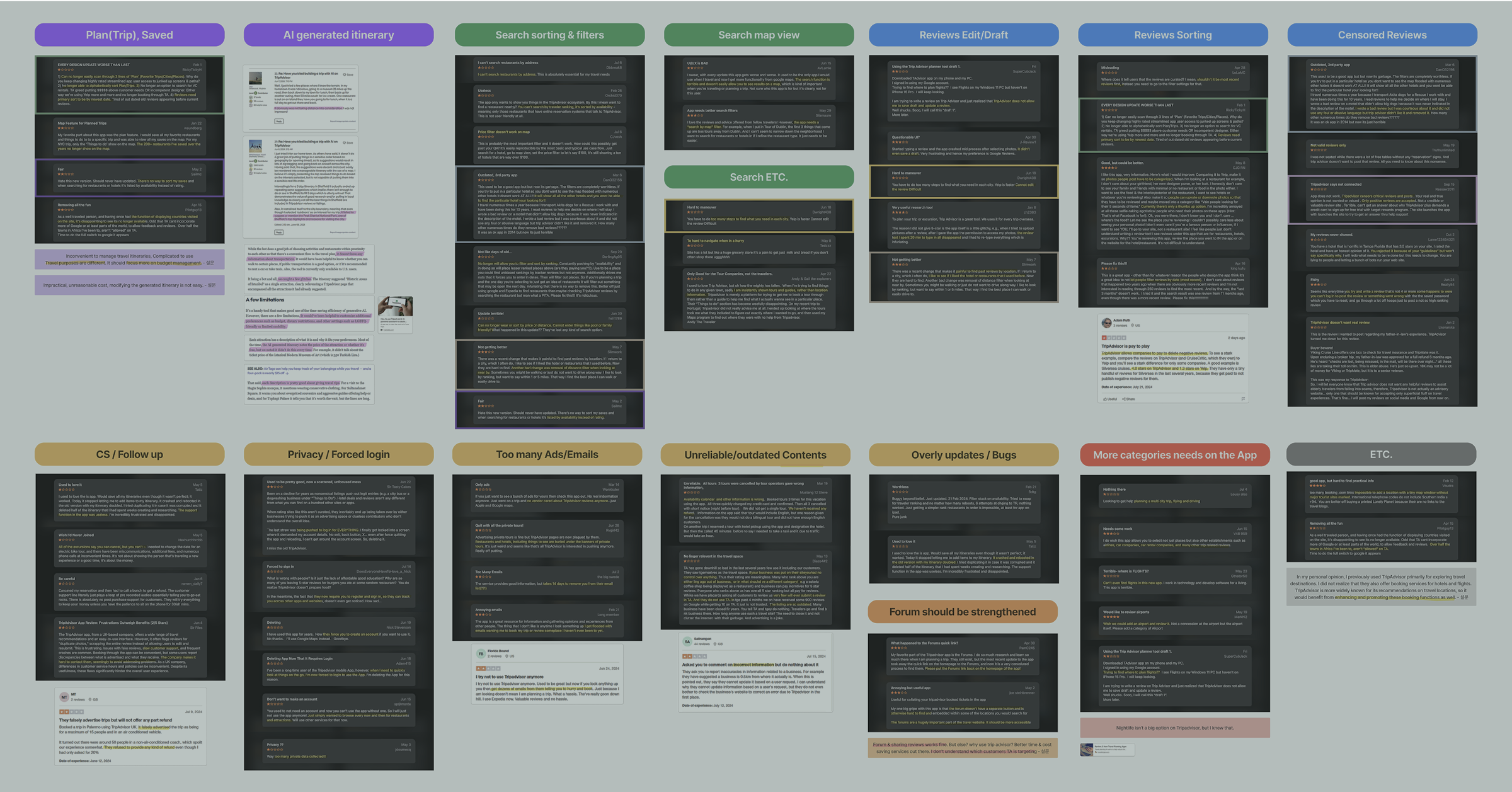
.gif)
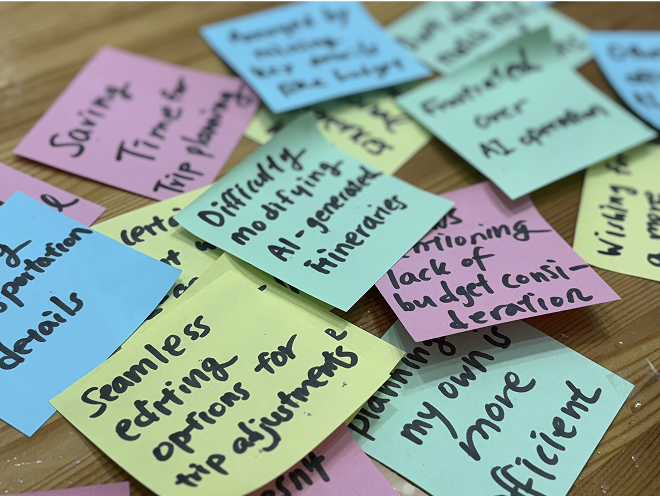
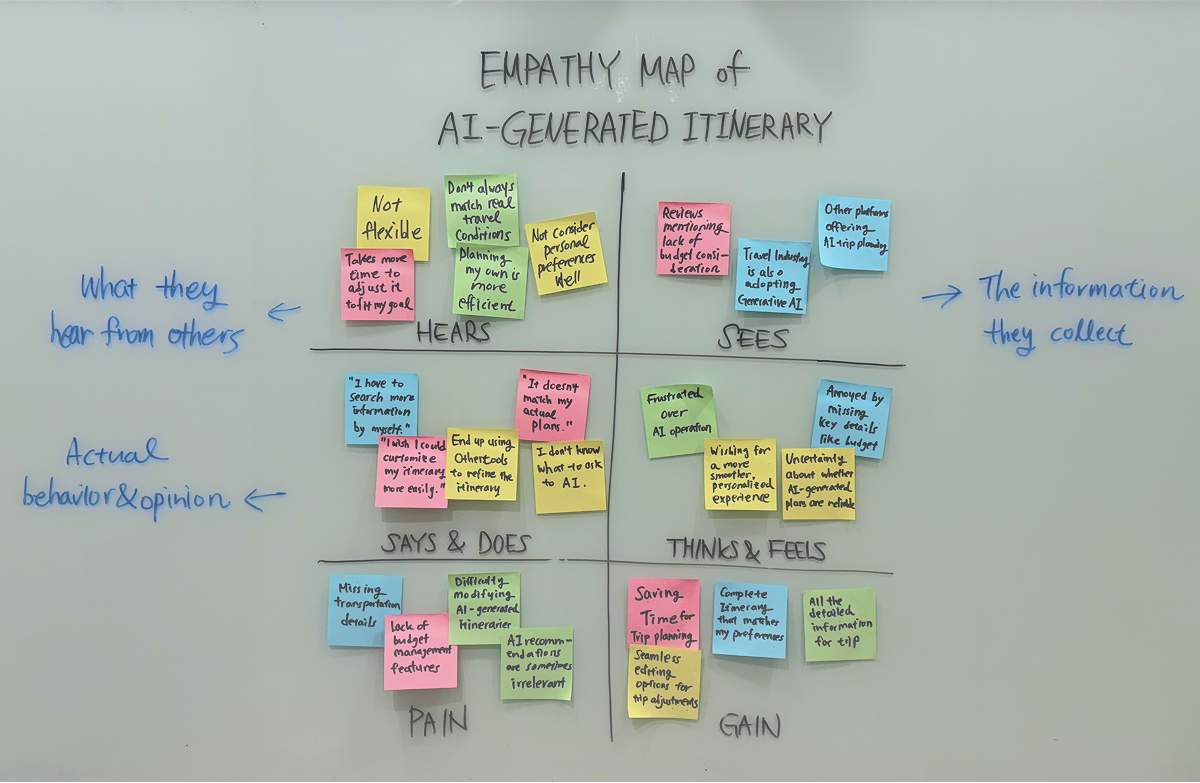









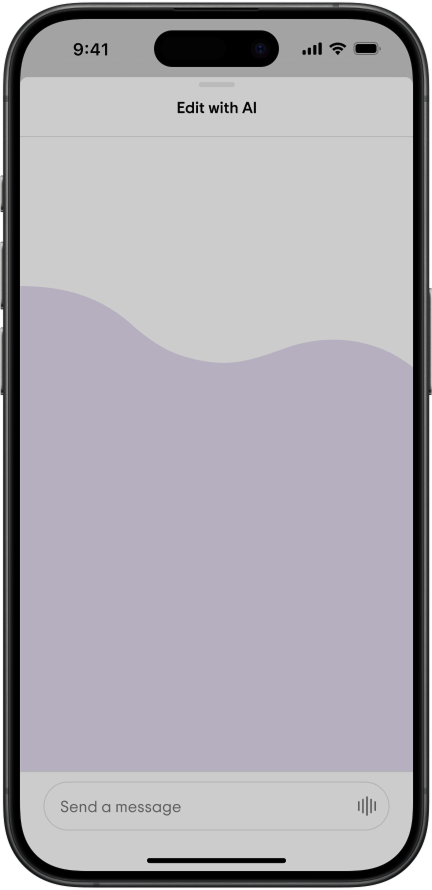
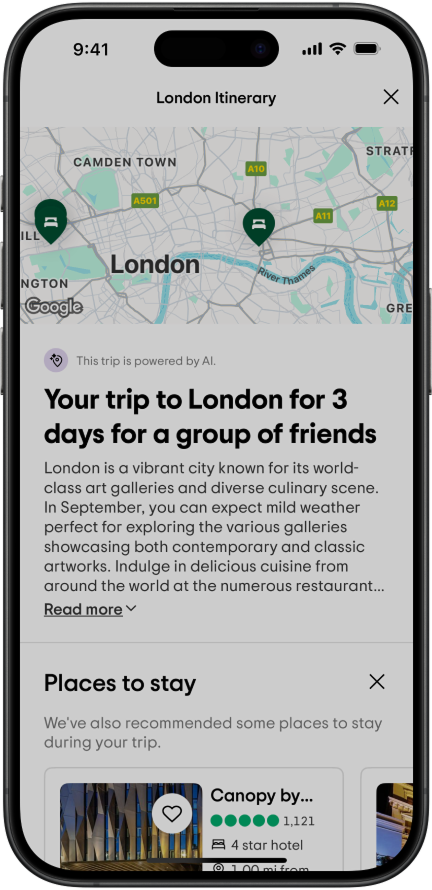

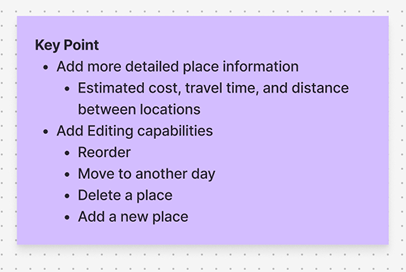

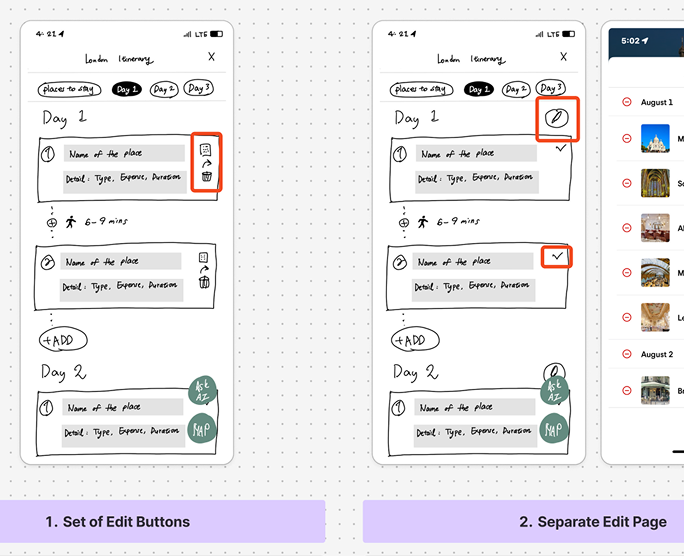

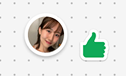


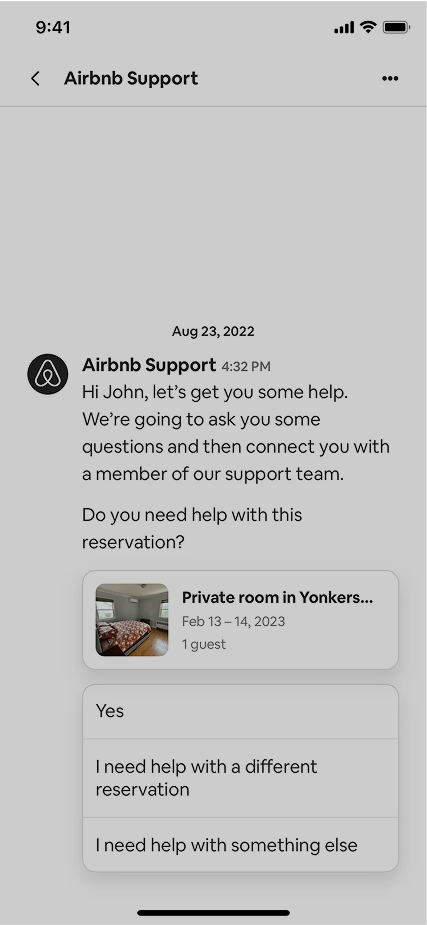

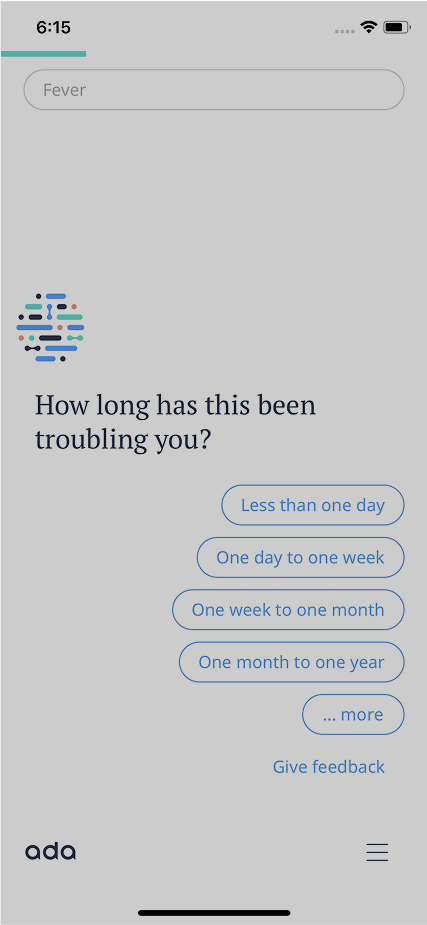

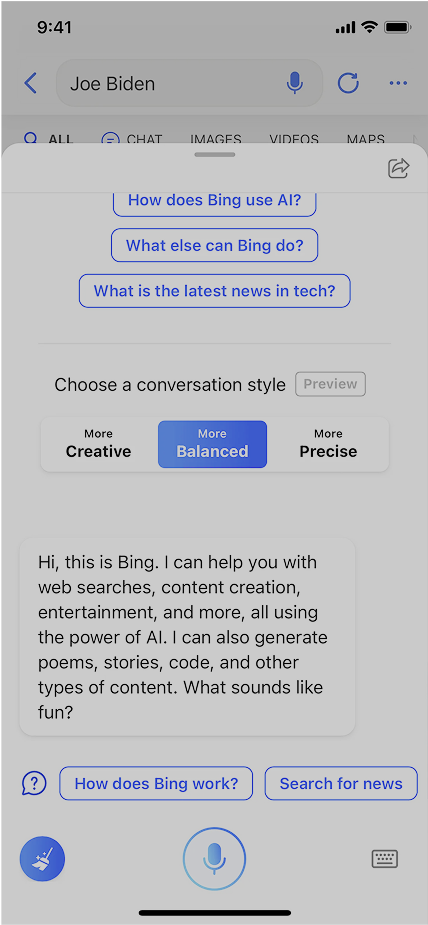




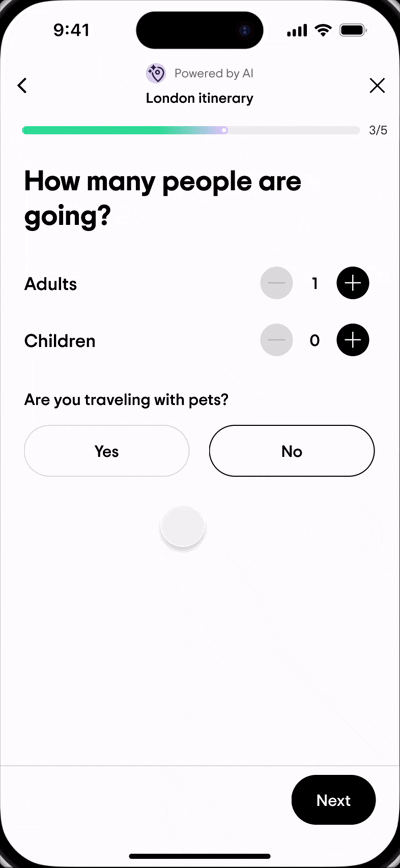
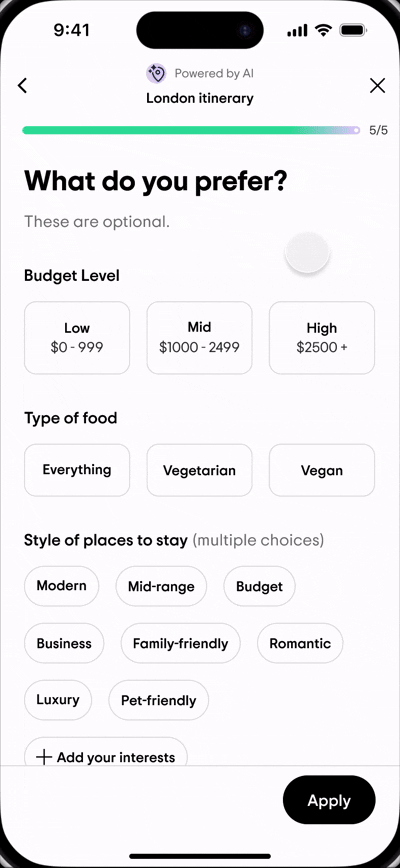




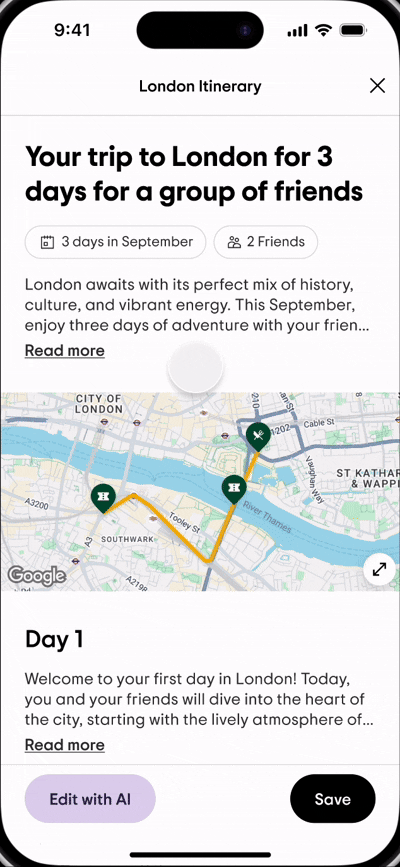
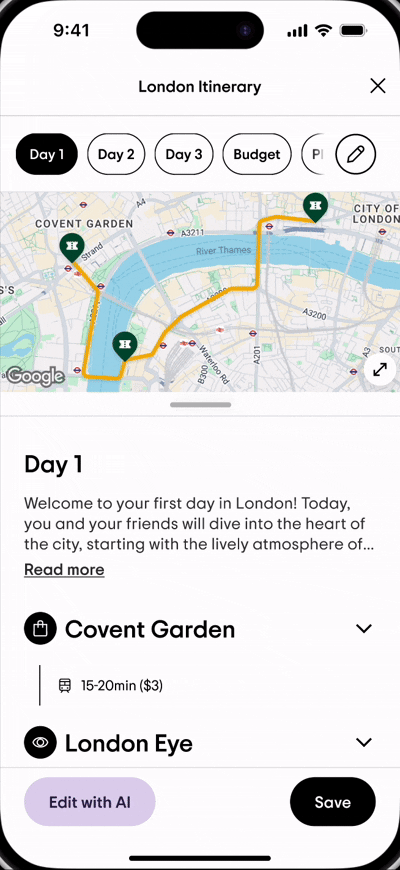
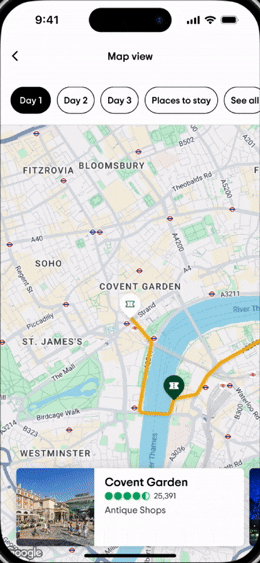
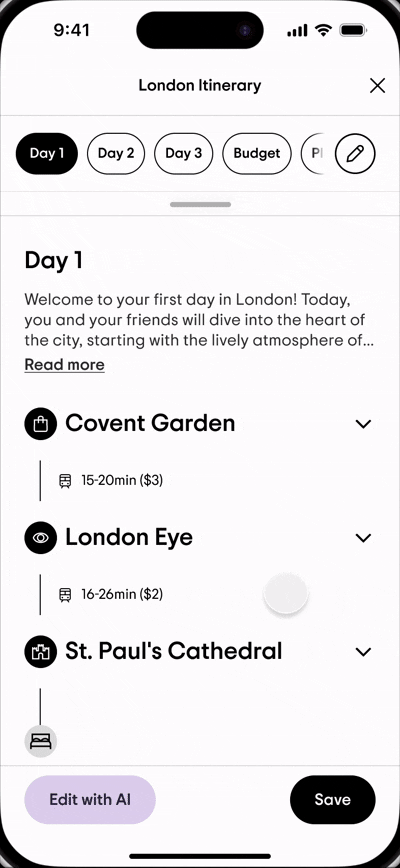
.gif)













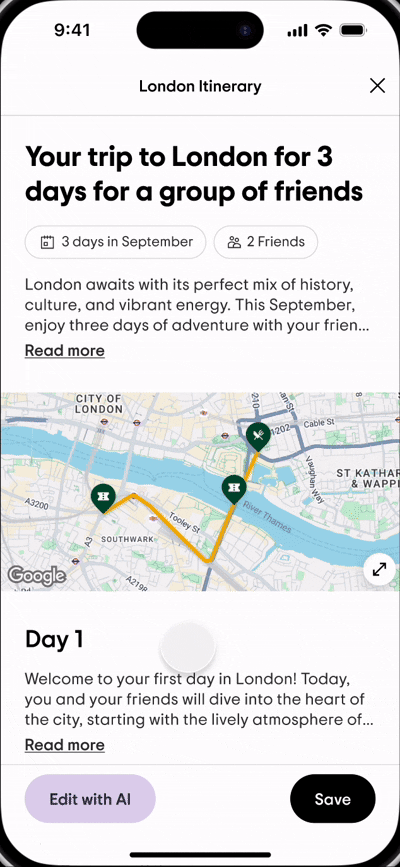
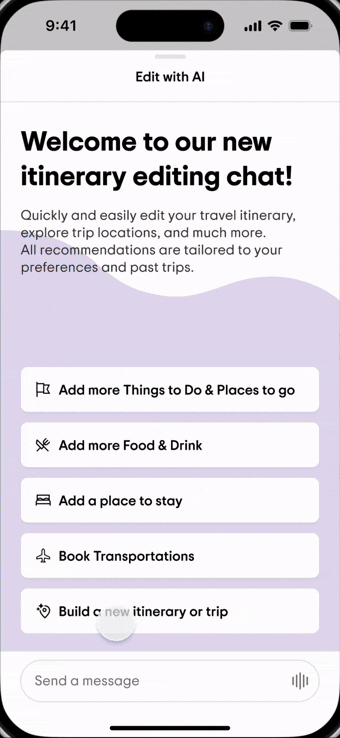
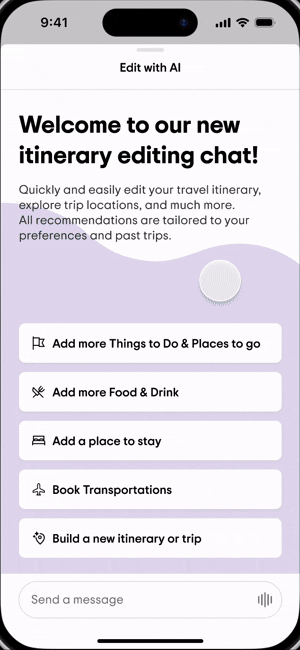
.gif)