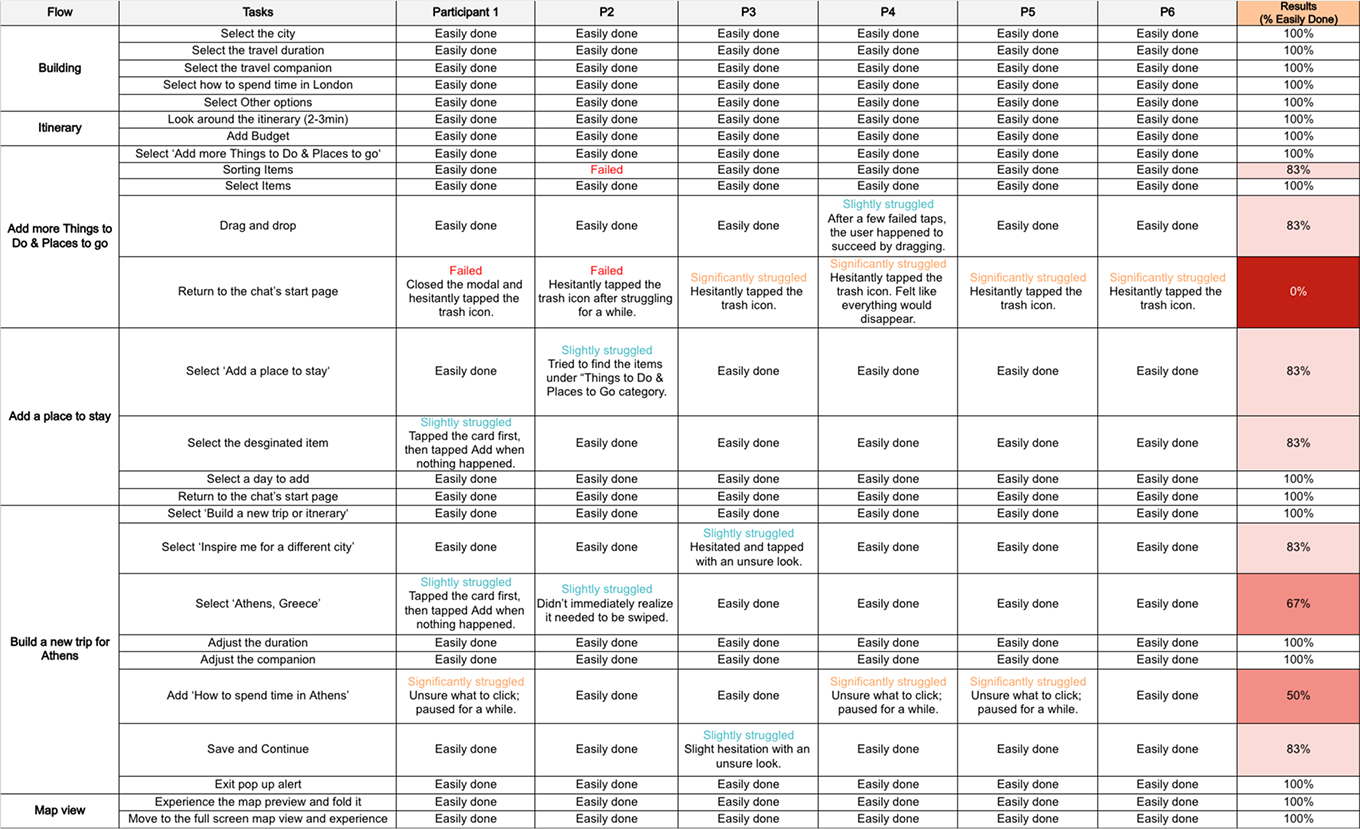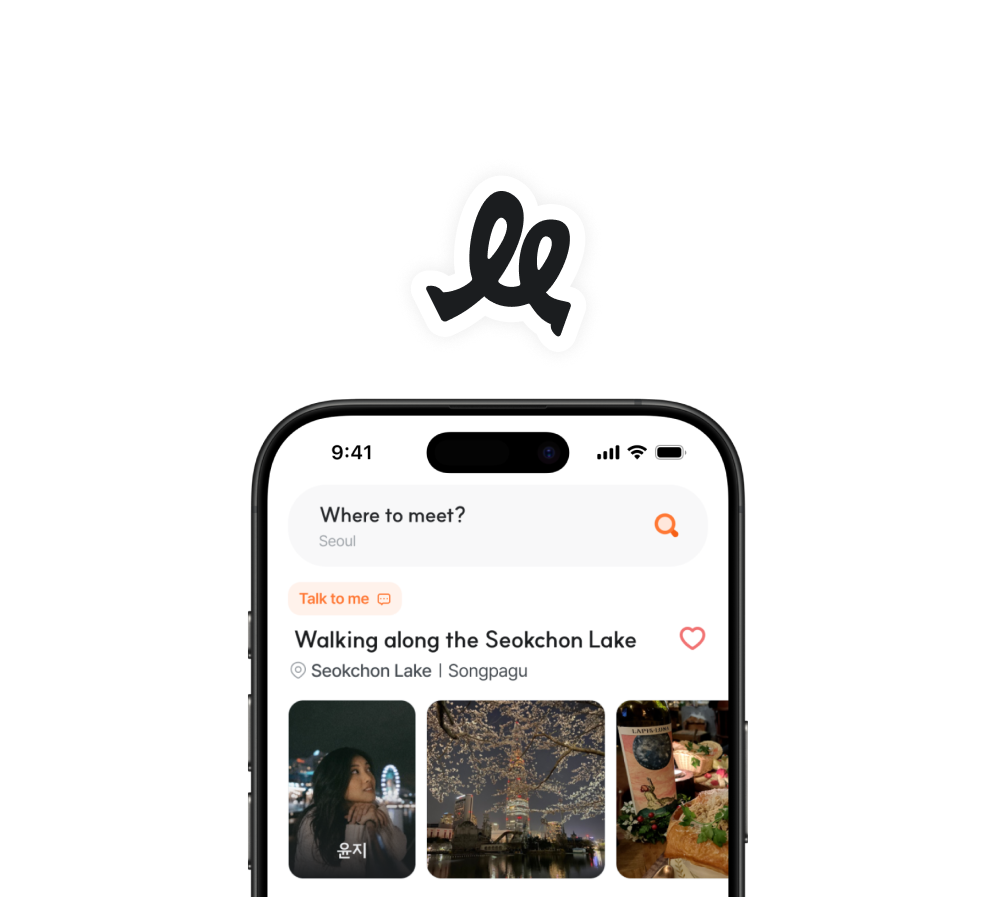Problem Definition
.
Insights from User Survey
We conducted a survey to identify improvements for Plan with AI, examine AI's role in trip planning, and better understand user preferences. Over five days, we gathered 42 respondents. Only one of the 33% of respondents who had used the Tripadvisor app had tried to Plan with AI. However, 56% of those who hadn’t used it expressed interest in using it for future trip planning.
1.
Travelers avoid Gen AI for trip planning due to the complexity of adjusting results.
Q: 'Plan with AI' generates travel itineraries based on your preferences. Would you consider using it for your next trip?
Yes
No
Unsure

Top 3 Reasons of ‘No’ and ‘Unsure’
•
Adjusting results to my needs feels complex
•
Not familiar with AI operation
•
Preferring to plan a trip myself
2.
Travelers need AI assistance with route planning, transportation details and expense calculation.
Q: Which parts would you most like assistance with AI for planning travel?
(Measured in people, total: 42; multiple choices allowed)
Analysis: Affinity Map & Empathy Map
Users find AI-generated itineraries impractical as they can’t be modified to fit their preferences.
We collected and categorized over 50 user feedback from the App Store, Google Play Store, and communities to identify areas for improvement in Tripadvisor. Affinity mapping confirmed issues from our user survey that travelers want more detailed travel arrangements between locations and budget considerations. Additionally, we uncovered that users struggle to modify itineraries and want more flexibility to tailor results based on their travel preferences.
“Modifying itinerary is not easy and complicated to use.”
“It would’ve been helpful to customize additional preferences such as budget, dietary restrictions, ...”
“Travel purposes are different. It should focus more on budget management.”
“... It would have been helpful to know whether you can walk to certain places, if public transportation is a good option, or if it’s recommended to rent a car or take taxis.”
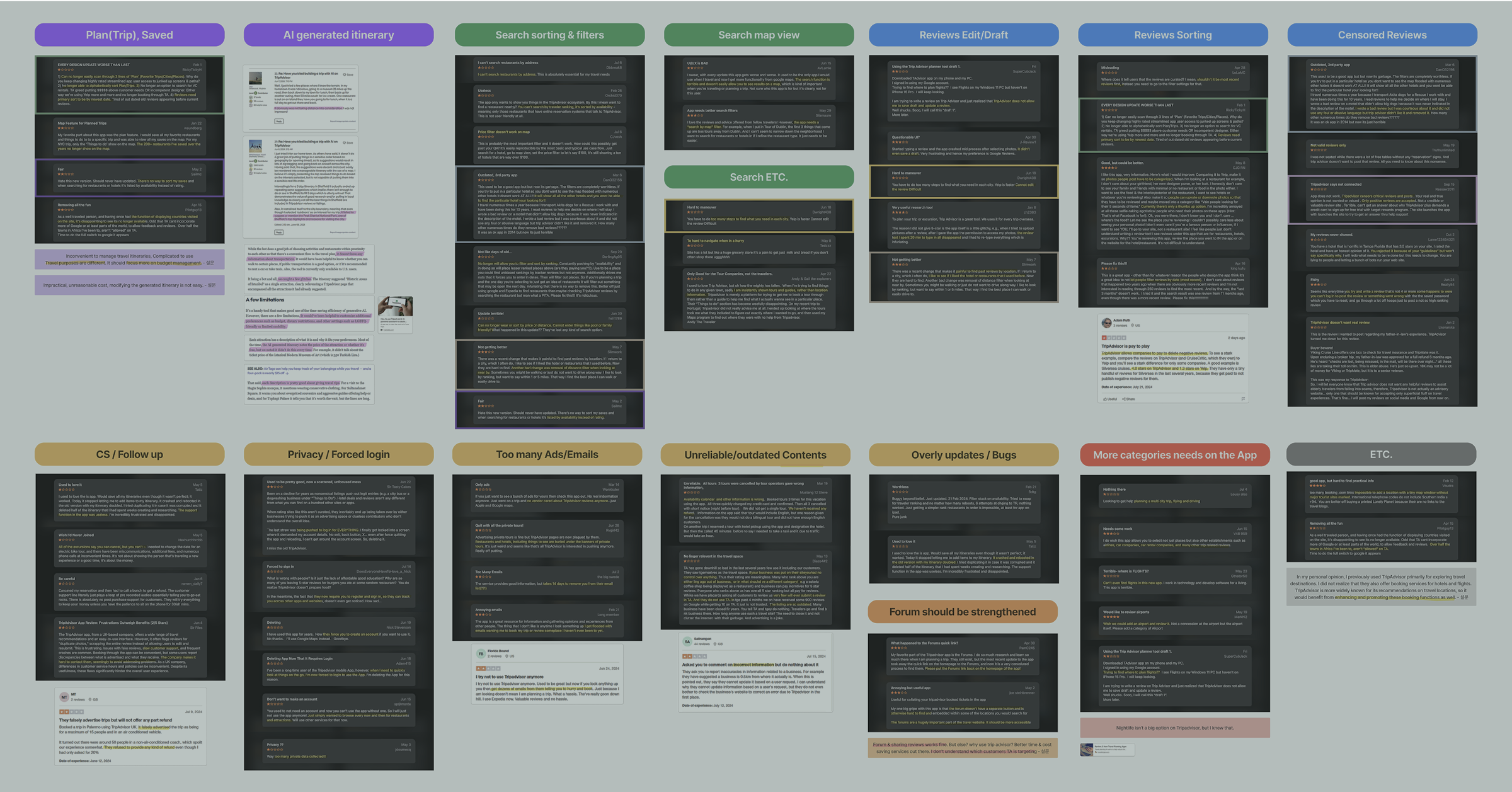
Key user quotes from our affinity map in the background
Once we analyzed the Affinity Map to uncover pain points in the current Plan with AI experience, we mapped out users' emotions and behaviors using an Empathy Map for deeper insight. This helped us define our persona based on real user needs.
.gif)
Me drawing the Empathy map on an online team meeting
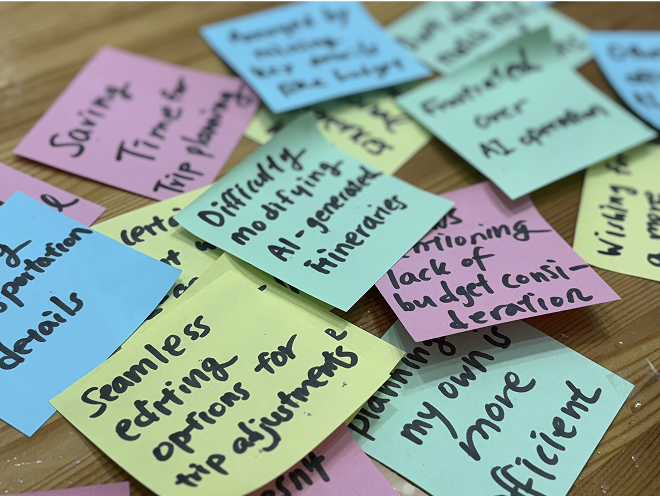
The cluster of Empathy Map’s cards
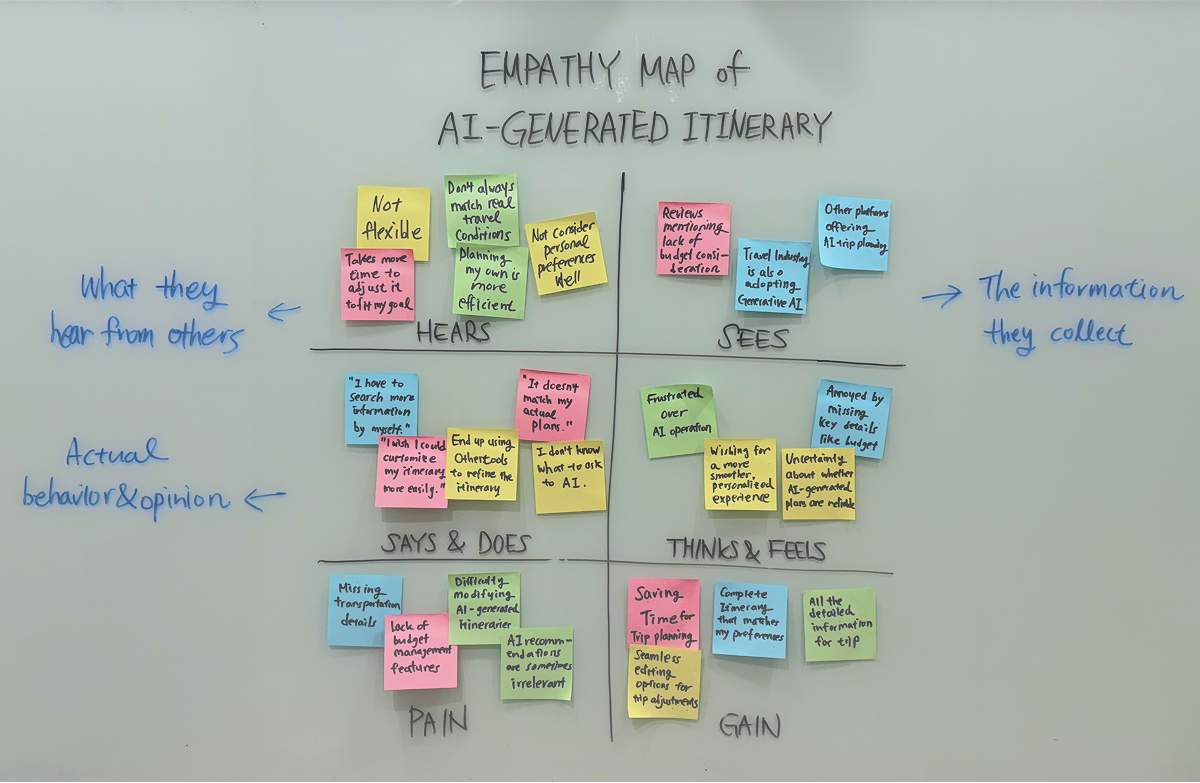
Key user quotes from our affinity map in the background
User Persona and Journey Map
To embody the ideal user of Plan with AI, we created a user persona based on the insights from the problem discovery. By synthesizing the gathered data, our aim is to represent the user's preferences, pain points, and behaviors, allowing for a more effective design for our ideal user.

Name
Jinny
Age
32 years old
Job
Marketer
Eductaion
Communications
Location
Seoul, South Korea
"I'm traveling to London this September, but I don't want to spend too much time planning. I'd like AI to provide itinerary ideas with estimated costs, routes, and tourist recommendations so I can build on them and save time!"
Generating an itinerary
Entering travel preferences to Plan with AI.
Reviewing the itinerary
Evaluating if the generated itinerary suits travel goals.
Modifying the itinerary
Adjusting details to better fit personal needs.
Discarding the itinerary
Abandoning the itinerary after failing modifications.

"I hope AI suggests a solid plan based on my preferences."
"Looks alright! Let’s see if this itinerary matches my travel goals."
"I just need to tweak a few things to make it perfect."
"This isn’t working. I’ll just plan it myself."
Let’s refine itinerary details to better fit users’ travel goals and make modifications smoother and easier for an efficient trip planning experience.

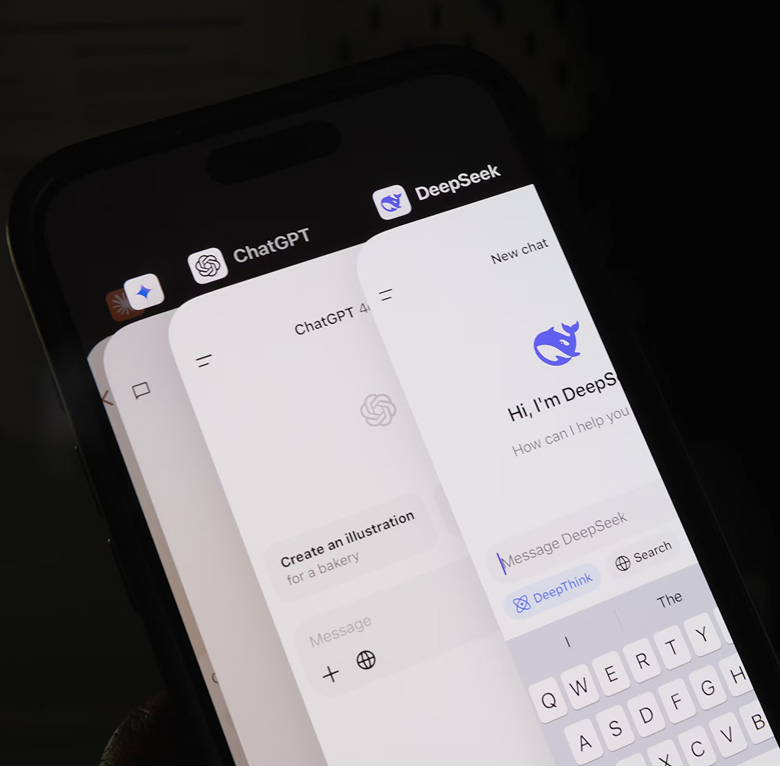



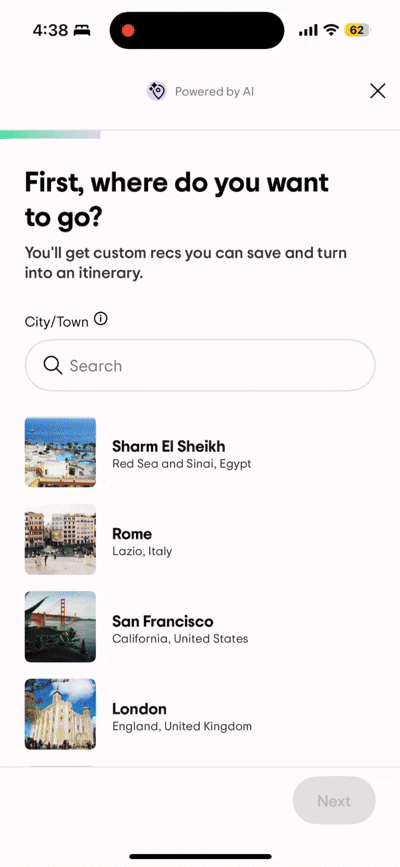







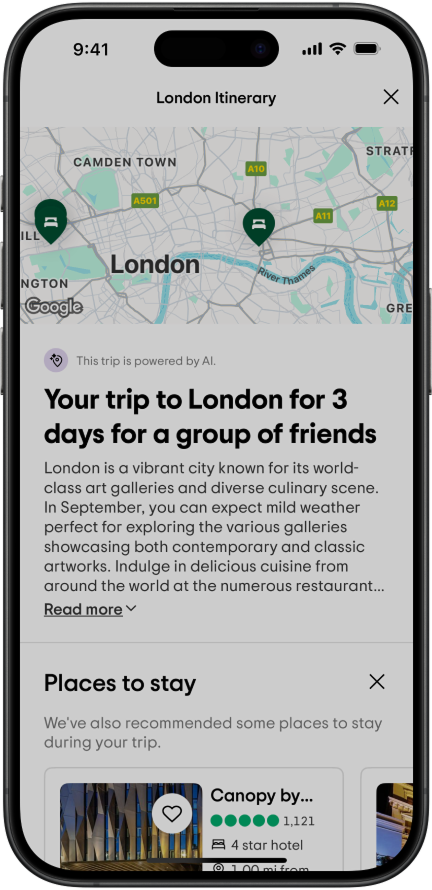
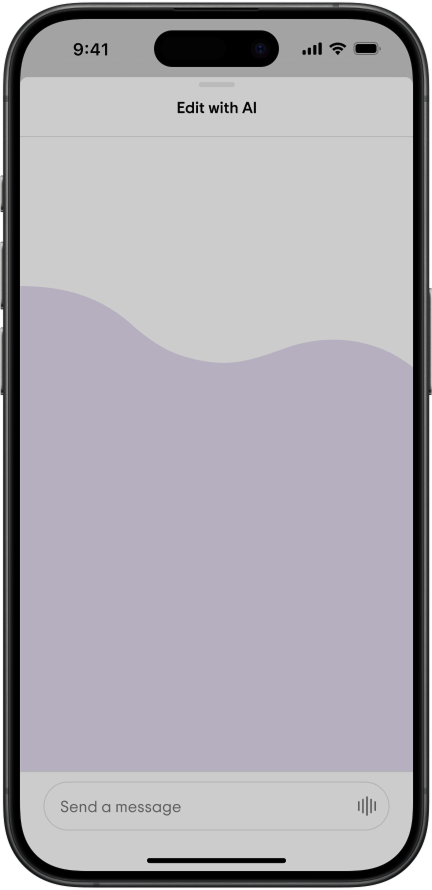

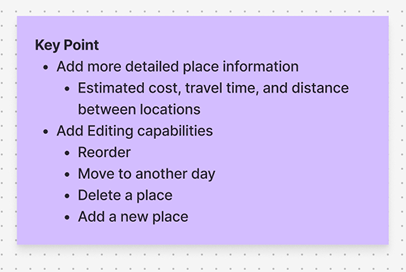

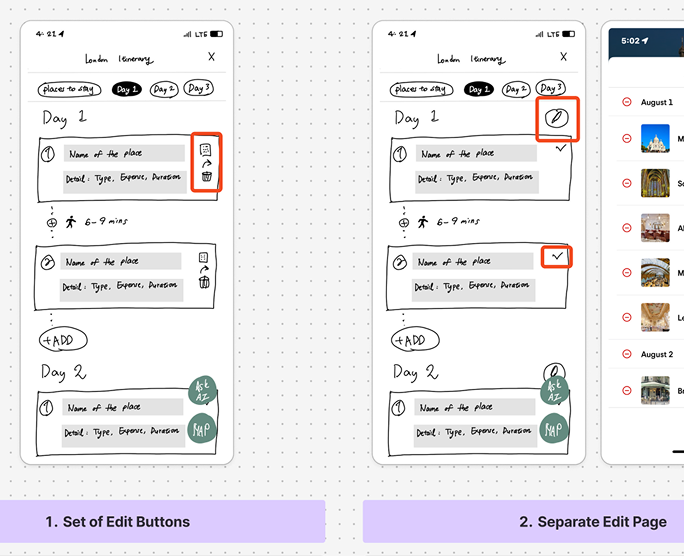

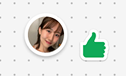


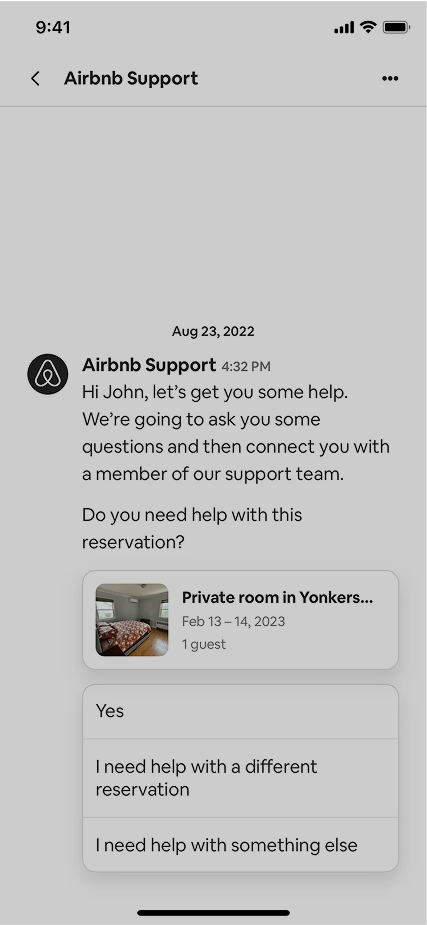

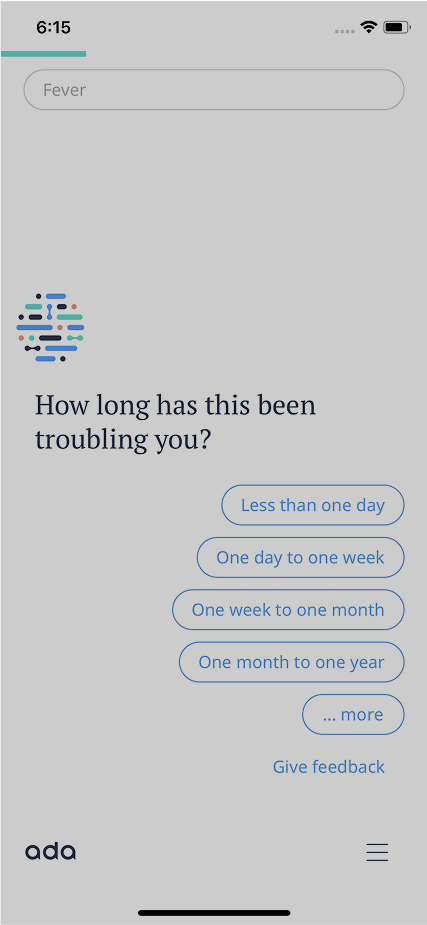

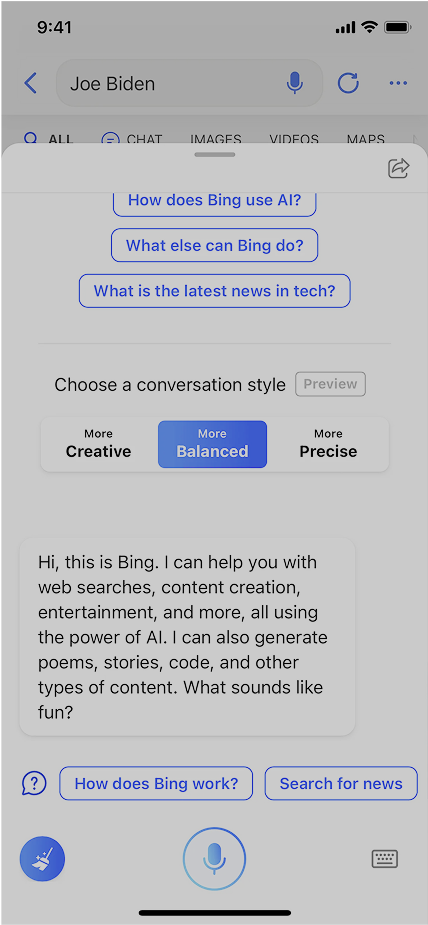




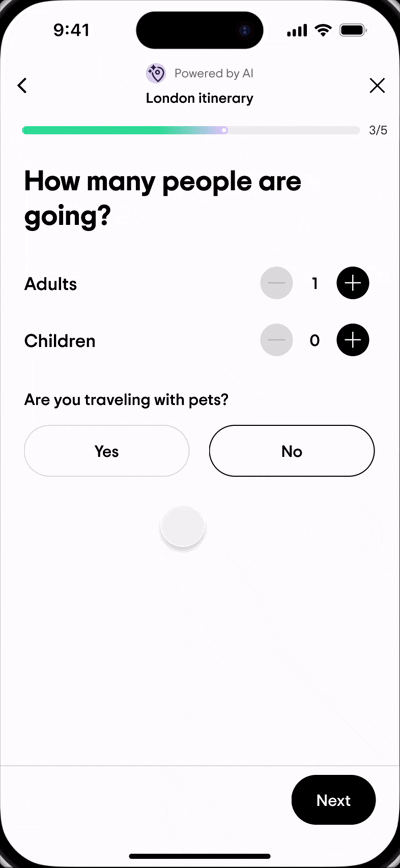
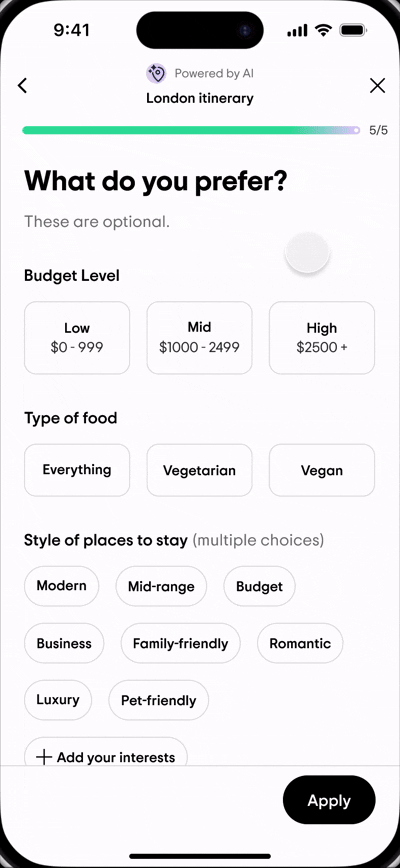




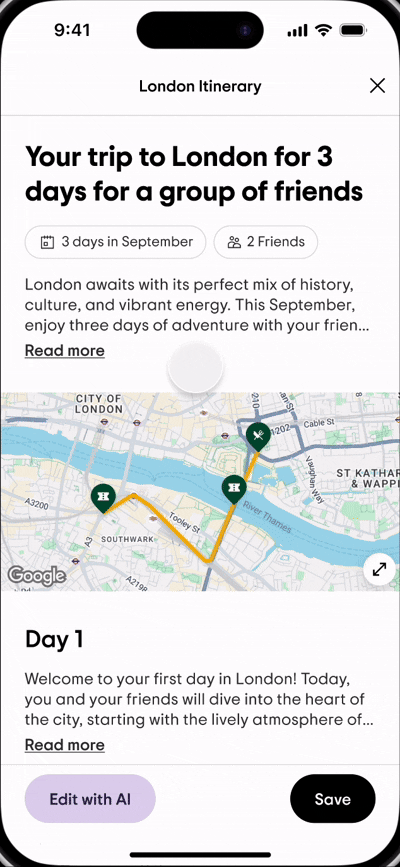
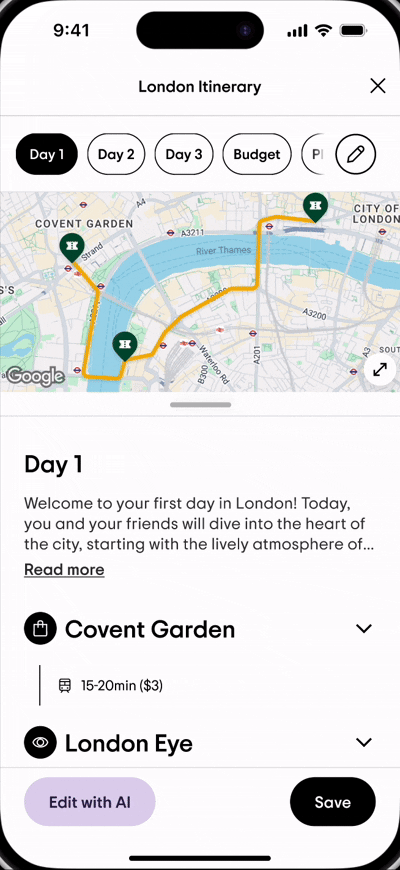
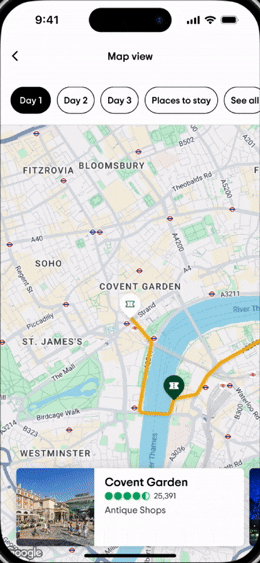
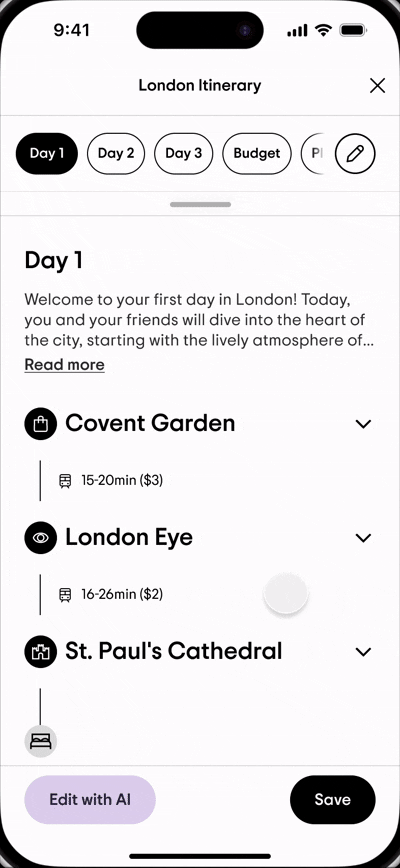
.gif)













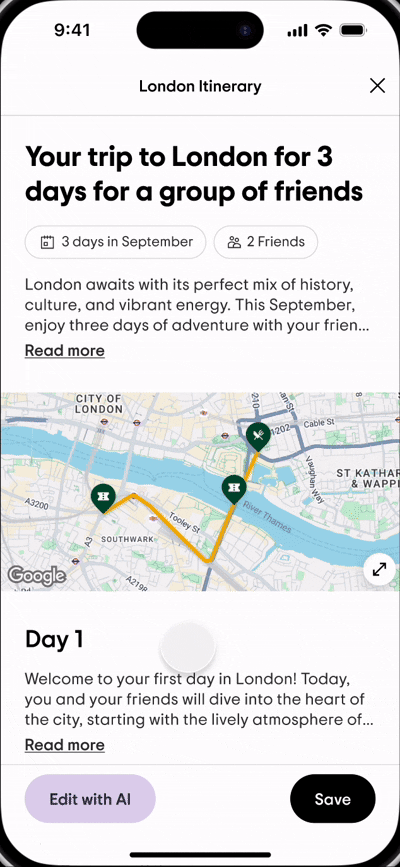
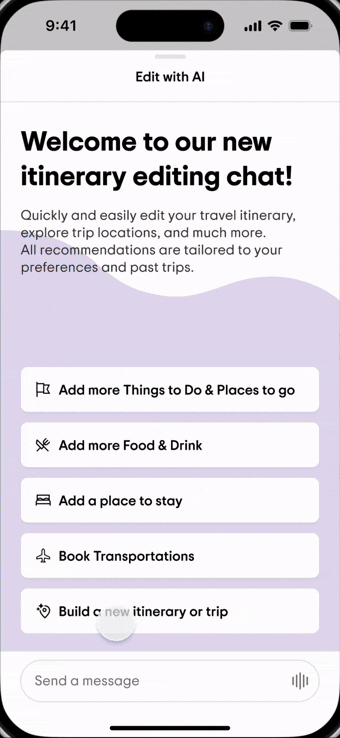
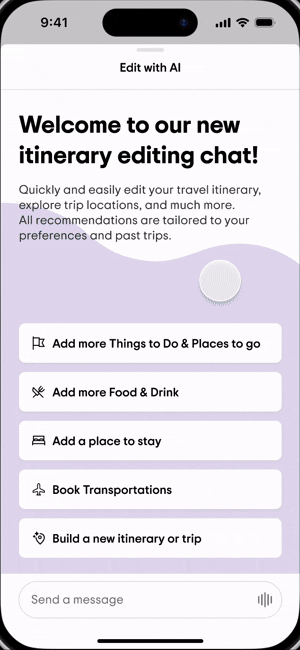
.gif)